CSS: How to Remove Dots From Unordered Lists
This CSS code will get rid of the dots that appear before ordered list items (the $<li> items inside $<ol>).
Before:
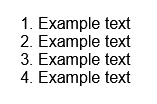
After:
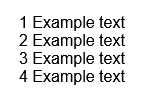
Here's the CSS code:
1ol {2 counter-reset: item;3 list-style-type: none;4}5
6ol li::before {7 content: counter(item) " ";8 counter-increment: item;9}Also available at Codepen: https://codepen.io/vaihe/pen/LYeYMez
What does it do? It first removes the list styling by doing list-style-type: none, then it adds counter using the CSS native "counter-increment" and displays that using the ::before pseudo-element.